Better user guidance with SAP Screen Personas
Read more
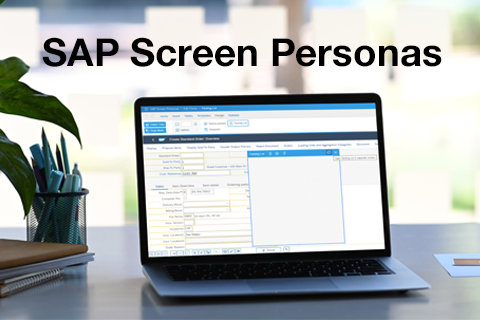
The SAP application interfaces provide a good overall overview, but can be quite confusing for users due to the large amount of information. But that's no reason to throw up your hands in disbelief! In recent years, there have already been significant improvements and further developments in the area of user experience and UI technologies. One example of this is SAP Fiori, the web-based interface technology introduced a few years ago, which can be used to optimize the user experience with a variety of predefined apps for common transactions. From then on, the view of fields or buttons could be made much more user-friendly independently - in the style of modern display formats on smartphones, tablets and modern operating systems.
SAP went one better with SAP Screen Personas: This tool has been continuously expanded and modernized over the past few years. We get to the bottom of the question of what this is all about and for whom SAP Screen Personas are suitable.
Better handling through personalization
Let's start with the most important question: What are SAP Screen Personas? Included in the existing ERP licence, this software offers the option of personalizing, rearranging and adding elements to SAP GUI (SAP Graphical User Interface) screen displays using an editor and drag & drop. The advantage: the actual application is not affected by this - only the arrangement of the elements is changed and, for example, made more accessible to the user as required. Each employee can put together an interface that suits them individually and does not interfere with the screen views of other colleagues, for example - a great relief for everyday work.
SAP Screen Personas is browser-based software that can be used to make interfaces in SAP applications (SAP GUI screens) more user-friendly. The aim is to provide a transparent, understandable and easy-to-use service for all users, ensuring greater clarity and efficiency when processing transactions.
With SAP Fiori, suitable applications can be created in all SAP solutions with a focus on design, user-friendliness and user experience (UX). In contrast to SAP Fiori, the basis for using SAP Screen Personas can be absolutely any existing transaction. It can be easily redesigned and completely tailored to the needs of the assigned user group.
Net Zero's primary strategies on the road to climate neutrality are:
The keyword is "user-friendliness": SAP Screen Personas can be used to improve and simplify user guidance in relation to SAP applications and user productivity . Very practical: no additional licenses are required.
The more digital our world becomes, the more sensible it is to modify and modernize the interfaces we work with. For example, SAP Screen Personas is used when more clarity and efficiency is required when processing transactions. Interfaces in SAP applications (SAP GUI screens) can be made more user-friendly with the browser-based software. However, only a few applications, such as SAP Screen Personas, can improve the structures in the existing architecture without incurring additional license costs and effort.
A typical application in which SAP Screen Personas can be used is, for example, transactions that are displayed in a modern user interface and whose selection views are to be provided exclusively with the fields required by users. This can be easily implemented with the help of screen personas.
Until now, SAP Fiori has mostly been used to customize user interfaces. By using Fiori apps, the functional scope of the classic ERP system is extended by the "user experience" factor.
The difference between the solutions is that the basis to be processed in SAP Screen Personas can generally be any existing transaction. Compared to SAP Fiori, the options for customizing the user interface using screen personas are also less complicated and can still be implemented very efficiently . Furthermore, their use can always be suitable if no Fiori apps are yet available for the applications.
The simple redesign of SAP ERP screen interfaces with SAP Screen Personas leads to simplified handling. In addition to greater transparency in dealing with transactions, it helps to reduce user frustration, incorrect entries and working times. As an important part of the SAP user experience strategy, SAP Screen Personas is therefore ideal for streamlining and automating business processes .
The advantages at a glance:
Thanks to the system architecture, SAP Screen Personas can be used with SAP standard applications and on a WebDynpro basis. You only need the Flavor Editor to use them. There is currently no responsive implementation available for mobile use, but SAP is already planning this. The SAP Screen Personas system is already perfectly optimized for PC use. The client-side software (e.g. the browser) should be up-to-date. SAP Screen Personas can reach its limits with more complex structures and applications. Depending on the case, development with Fiori or other technologies may then be suitable.
SAP Screen Personas makes work much easier for transactions of all kinds, especially with its modern functions and fast, intuitive interface customization! As part of the S/4HANA concept, SAP Screen Personas impresses with its simplicity and the achievement of a consistent user interface without media discontinuity.
Changes can easily be made to many different applications in order to combine the existing added value with the system architecture - without any additional IT effort. In short, SAP Screen Personas for users can close the gap where SAP Fiori applications are not available as standard. Would you like to know more about the topic of "SAP Screen Personas" or do you need support? Then you are welcome to contact us at any time!
We look forward to hearing from you!