SAP EWM (Extended Warehouse Management) – For demanding warehouse processes
SAP Extended Warehouse Management (SAP EWM) forms part of SAP Supply Chain Management (SAP SCM) and provides end-to-end support for supply chain processes.
(SAP Extended Warehouse Management) SAP EWM brings together maximum functionality and comprehensive process support for all types of warehouses, and is thus one of the most powerful software suites for warehouse management and control worldwide.
The principal components within SAP EWM (SAP Extended Warehouse Management) include warehouse management (SAP Extended Warehouse Management) and material flow control (SAP Material Flow System).
SAP EWM (SAP Extended Warehouse Management) provides comprehensive functionality for warehouse processes, for which companies were previously forced to use specialised, standalone niche applications.
An example of this functionality is offered by new distribution procedures, with which you can significantly reduce inventory costs while improving service quality.
SAP EWM (SAP Extended Warehouse Management) function examples
SAP Extended Warehouse Management (EWM) provides the ability to define and map the physical layout of your warehouse and logistics centre in the system as detailed as you need.
It depicts the individual storage facilities (high bay warehouse, small part warehouse, bulk storage, picking, etc.) as storage types and summarises them under a warehouse number. For each storage type, storage locations can then be created. With SAP EWM your stock information can be managed due to storage location level for all products.
Example of the mapping of a physical warehouse in SAP EWM:
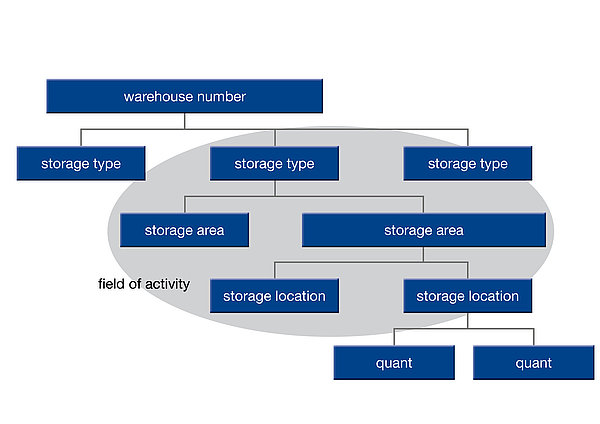
A handling unit is a physical unit of packaging materials (load carrier/packaging material) and the goods contained on/in it. A handling unit always consists of products and packages. All information contained in the product positions e.g. about batches is always available through the handling unit.
Handling units are freely nestable and it is possible to reconstitute a new handling unit from several handling units.
A handling unit has a unique, scannable identification number that you can form in accordance with a standard such as EAN 128 or SSCC.
A handling unit can, for example be constructed as follows:
- Identification Number
- Dimension
- Weight
- Volume
- Status
- Products and quantities
- Packages
- Packing specification
A handling unit consists of a handling unit header and handling unit items. It is given a unique number to identify them.
The header data of a handling unit is divided as follows:
- Weight/volume/dimension
- General data
- Stock-specific data
By using SAP EWM Batch management an article can be provided with various forms and characteristics (e.g. country of origin, manufacturing or expiry date). Even variant forms (e.g.size, colour, category in the fashion sector) can be mapped.
Batches are conducted and managed centrally with the master data in the SAP ERP system.
They support various scenarios for the distribution of data between SAP ERP and SAP EWM.
In SAP EWM, it is also possible to create and change batches. Changes that you make in the batch master data are automatically distributed through the ERP Master Data Distribution to SAP EWM.
For unique product identification in the supply chain as well as in client delivery, serial numbers are often used specifically for technical products.
With SAP EWM serial number management it can clearly be comprehensible which products have been sold to which client. The serial number is unique only in conjunction with a product, for example mobile HANDY000000012345 or motor MOTOR000000012345.
Serial numbers facilitate the processing of complaints or recalls.
It is possible to use serial numbers for entry items, at warehouse number level or in stock management with SAP EWM.
Quality management (QM) functionality in SAP Extended Warehouse Management (SAP EWM) uses the integrated Quality Inspection Engine (QIE) to map out inspection processes. With the help of QM, you can inspect delivered products to verify that they meet your quality criteria by using SAP EWM (SAP Extended Warehouse Management). Directly within goods receipt, you have the option of inspecting the entire delivery or individual handling units, counting delivered products and checking customer returns. In the warehouse, you can manually trigger quality inspection for a product that has been put away.
Whilst in the consolidation multiple items or packages are summarised into a “whole”, deconsolidation is the equivalent counterpart: a "whole" is broken down into several items.
With the deconsolidation function in SAP EWM in goods receipt a handling unit can be split across multiple deconsolidationHUs. This function is useful when within a deconsolidation HU different products are to be stored in different storage areas
In this individuation process of storage units (HUs) new barcodes will usually be created and attached to the identification of new, isolated storage units.
The deconsolidation can be arbitrarily scaled in SAP EWM through consolidation groups and provided with a set of rules (e.g., distribution of products that are not relevant for cross-docking and are provided for regular storage).
Due to optimised storage strategies for your business in SAP EWM you can always find the right location for your goods to be stored. The storage location decision is usually taken automatically under the preset storage strategies, for example/instance:
- Fixed storage location: SAP EWM searches for a fixed storage location
- Free warehouse: SAP EWM searches in the free warehouse
- Additional storage: SAP EWM searches for a storage location that already contains stock
- Empty space: SAP EWM searches for an empty location
- Nearby fixed picking location: SAP EWM searches near the fixed picking location for a free storage location
- Bulk storage: SAP EWM searches for a storage location
- High-bay warehouse: SAP EWM determines the storage location on the basis of specific indicators
- HBW: Consideration of lane-balanced distributions, static conditions, multi-deep storage, etc.
- Hazardous substances: SAP EWM considers appropriate indicators in the material master and determines a place in the designated areas
Manual entries are of course also possible, i.e.in this case SAP EWM uses the target storage location that you enter.
With the Business Add-Ins (BAdIs) provided in SAP EWM, it is possible to make appropriate customisations to the storage strategies.
Each storage strategy can contain a combination of assessment criteria, which are run through until a suitable storage location is found.
With the SAP-integration of production supply (SAP PP) in Extended Warehouse Management (SAP EWM) it is possible to use various mechanisms to map all types of production supply:
- Production orders (PP-SFC)
- Process orders (PP-PI_POR)
- Serial manufacturing (PP-REM)
- Kanban (PP-KAB)
This requires the installation of production supply areas (PSA) in your SAP ERP system. In these PSA, the goods are then transported effectively out of SAP EWM.
Existing deployment types:
- Picking parts
- Call part
- Crate parts
In addition, there are different types of production supply for a production or process order:
- Picking parts with individual orders
- Release order parts for multiple orders
- Time clocking of calls (JIT, JIS)
- Kanban crate parts (with and without loops)
- Tugger (Milkrun)
Unneeded goods are returned to storage. The release of the products from the PSA is then booked by SAP EWM. Normally this is done through retrograde in production feedback.
A further integration of production and logistics is provided by the use of SAP EWM in combination with the SAP Manufacturing Modules (SAP ME/MII). These SAP Manufacturing Modules can fine tune the entire production (Order Cockpit, PDA, MDA). See also competence area Manufacturing.
The issuing functionality in SAP EWM is responsible for the handling and accounting of the physical departure of the products from your warehouse.
Goods issue in SAP EWM includes the following functional areas:
- Determining the destination storage location (retrieval strategies)
- Retrieval
- Picking
- Packing
- Loading/shipping
With the SAP EWM functional element "picking" it is possible to group picking tasks.
This means that work packages can be formed in the warehouse for fine-tuning of the picking. These work packages are processed together in subsequent processes (e.g.: production of all picking orders for a picking wave, at any given time).
There are also additional criteria such as activity areas, routes, warehouse request items or split items for optimisingthe picking process.
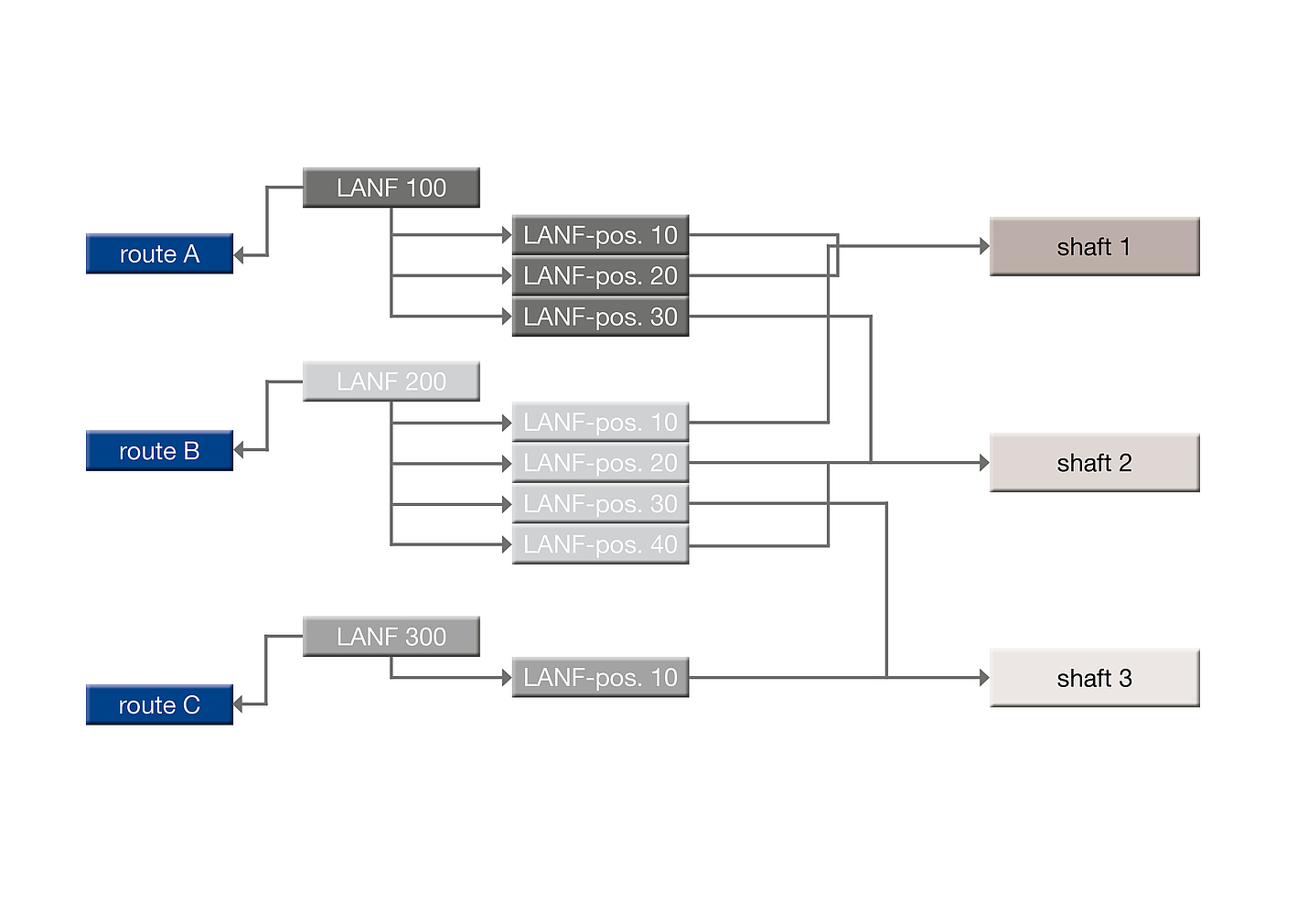
SAP EWM supports common procedures and rules for determining storage units to be relocated(retrieval strategies).
For example, the following retrieval strategies can be applied:
- FIFO (First in - First out)
- LIFO (Last in - First out)
- Minimum conservation date
- BatchSerial Numbers
- Random access
Of course, these retrieval strategies can also be combined appropriately. Through priority models it is then possible to apply key strategies by priority overless important strategies.
Per storage area, different retrieval strategies can be mapped, for example, FIFO in flow rack systems or LIFO in block facilities. With random access, in addition, simple retrieval strategies such as residual volume preferment can be used to avoid stalling (amount of the fractured storage units equal to one) and achieve infrastructure optimisation (e.g. in high-bay warehouse) or volume adjustment (to avoid returns to storage).
Individual strategies can be mapped through various user exit options in SAP EWM. This way, even difficult strategies can be mapped in multi-deep, highly automated warehouse systems (HBW, AS/RS systems, Shuttle).
SAP EWM provides a variety of processes/functions and methods for the picking of goods, both for goods-to-person (GtM/goods-to-man) and man-to-goods (MtG).
Goods-to-person:
For applications with goods-to-person SAP EWM provides the optimal interaction of warehouse management, material flow and plant engineering applications, for example:
- Automated high bay warehouse
- Automated small parts warehouse
- Special pick-systems (e.g. paternoster, tower storage)
Man-to-goods system:
For applications with man-to-goods SAP EWM also has extensive functionality for optimal picking in the following areas:
- Bay warehouse (for example forklift operated)
- Bulk storage
- ShelvingMobile racking systems
- etc.
In both applications, both serial order processing and parallel order processing (multi-order picking) are supported
With the SAP EWM Pick+Pack function (in short: Pick-Pack), the direct loading of shipping cartons or pallets out of the storagefacility is possible. Unlike with "normal" picking here the goods are not only taken out of storage and then packed, but picked directly from the warehouse to the shipping units.
Both job and article related Case Calculation (package pre-calculation, i.e. volume calculation with dimensions and weight) are possible for the provision of proper shipping cartons already in picking.
This means that the cycle time in your pickingis accelerated considerably.
Advantages at a glance:
- No separate packaging needed
- Reduction of shipping costs by Case Calculation (volume calculation)
- Ideal for multi-order picking
- Increasing flexibility in the processing of client orders
The potential increase in quality and productivity that Pick-by-Voice offers is not limited to order picking in the narrower sense: voice-assisted solutions can also improve logistics processes in other application areas – such as in goods receipt, for example, or when filling warehouse picking shelves or in quality control work. The extent to which the technology translates into a measurable success always depends on the specific goal definition and initial situation: its value is greatest when replacing paper-based packing lists. SAP EWM (SAP Extended Warehouse Management) supports many preconfigured Pick-by-Voice-capable scenarios out-of-the-box.
With Catch Weight Management in SAP EWM, it is possible to manage your products in the warehouse in two independent and equal units of measurement:
- In the logistic unit of measurement (in pieces)
- In the valuation unit of measurement (in kilograms)
This functionality for "weight-controlled goods" is especially useful and necessary in the food industry (meat, cheese, fruit, vegetables, etc.) as in logistics "units" ( quantity) are handled, but in terms of value the valuation unit of measure (grams, kilograms) is always the benchmark.
The most important SAP EWM packaging functions at a glance:
- Scanning
- HU identification
- Product
- Warehouse task
- Storage area
- Creating Handling Units
- Repackaging Handling Units
- Repackaging products
- Recording differences (e.g. overshoots/undershoots)
- Changing Handling Units
- Deconsolidation of Handling Units
- Packaging subsets
- Handling Units
- Weigh
- Complete
- Return to storage
- Delete
- Knock Compact
- Product
- Repackaging
- Record differences
- Warehouse
- TaskRepackaging
- Record differences
- Display packaging requirements
SAP EWM enables a special picking process with kit and set formation in the form of kits and sets.
SAP EWM receives the necessary data for the set component items from the SAP ERP system.
It is possible to create both sets at the time of order processing in picking (kit-to-order) as well as sets which are taken as stock in stock (kit-to-stock).
Sets can go into production, since they are needed for the implementation in a specific task (e.g. left and right exterior mirror for a car). In addition, it is also possible for them to be sent to clients (e.g. replacement parts).
Advantages of the kit and set formation in the storage:
- Solving space problems
- Savings in the production area
- Reduced inventory costs through integrated storage and assembly
Value-added services are additional services in logistics, such as assembly, labelling, packing and kitting, and can be executed in the warehouse via the corresponding orders. The order informs the employee in the warehouse about the service that should be rendered for a particular product. In the process, two entities are linked together: the delivery item, which specifies the number of services to be rendered, and the packaging specification, which contains the exact work instructions. The auxiliary products necessary for the service are also specified in the order.
Consolidation in SAP EWM is part of the goods issue functionality. Goods to be relocated can be sensibly grouped together for dispatch under specific valuation criteria.
Especially if the picking is divided among multiple storage areas, goods issue with SAP EWM has a consolidation function, because all parts of a dispatch must be merged with the picking in the terminal.
Most packages are first collected in staging areas in the goods/dispatch. Subsequently, consolidation in SAP EWM ensures consolidation, for example, by postcode areas.
Here it is possible to determine rules for appropriate consolidation groups in the SAP EWM and thereby define which delivery items are picked and packed together in a handling unit (HU). The criteria can be e.g.:
- Route
- Consignee
- Priority of the delivery item (e.g. express delivery)
The final SAP EWM process step (after picking, packing and consolidation) in goods issue is the loading and dispatch area.
The dispatch units are sorted and then packed as individual boxes or collection boxes on pallets. After printing the dispatch documents a final check for completeness takes place. For this purpose, SAP EWM provides various control and dialogues.
In the event of a faulty inventory this point is the last opportunity in SAP EWM for correction before dispatch. In this case, due to the fine meshing of SAP EWM with SAP ERP, the actual stock of the dispatch unit will be matched between the SAP systems and the account can still be rectified in SAP ERP. Subsequently, the packaged goods are provided with delivery notes, invoices and dispatch documents for the dispatch.
For the provision of dispatch-ready goods in the dispatch area, SAP EWM can use staging areas and gate finding.
These staging areas and the gate finding run automatically in the background of SAP EWM, when you create or change a delivery (delivery order or incoming delivery) in Extended Warehouse Management (EWM). In the delivery process, it still passes through route finding, because the route affects the finding.
At the end of this business process, the goods are then passed to forwarding agents or to CEP service providers (DHL, UPS, DPD, TNT, FedEx, etc.) and the dispatch is booked. Finally, a loading control can be carried out, which SAP EWM also supports.
Resource management of SAP EWM (SAP Extended Warehouse Management) optimises the selection of warehouse orders, and provides you with support for optimising the management and distribution of tasks by creating queues. The assignment of resources to queues enables the targeted management and distribution of warehouse tasks. Tasks can be assigned to an available resource either automatically or manually. In the process, a series of factors are taken into account, such as the latest start date, execution priorities, assigned queues and qualification of the resources and warehouse order status.
SAP EWM resource Management maximises efficiency in the warehouse through the distribution of work queues and optimising the selection of warehouse orders for resources that require new orders.
The allocation of resources to warehouse orders can be performed manually or automatically.
Resources that request EWM-system-guided works are offered the warehouse tasks which are currently best suited to them. In this case, a number of factors are considered, such as the processing mode, latest start, performance priorities, queue assignments, qualifications of the resource type and status of tasks.
With the help of slotting in SAP EWM (SAP Extended Warehouse Management), product master data can be identified that then forms the basis for putaway and stock removal strategies. This can be used to prevent a situation where products are put away that have not yet been planned. If slotting has not yet been set up, you can specify whether a storage bin should be determined for a product at the warehouse level. With slotting, the optimum storage bin is determined from product data, requirement data and packaging data. These parameters determine the storage section, the storage bin properties and the putaway strategy to be used.
SAP EWM supports all current inventory procedures. The functions meet the necessary requirements of all the usual inventory controls and accounting procedures.
The following inventory types are supported:
- Storage location related inventory
- Product-related inventory
- Periodic inventory process
- Permanent inventory process
- Cycle counting
The SAP EWM inventory functions are very closely integrated into the SAP ERP system where the economic valuation of stocks takes place.
With SAP solutions for RFID (Radio-frequency identification), process enhancements and greater efficiency can be achieved in order picking and packing, while also improving the traceability of stocks. This adds value in the form of improved response times in replenishment control, plus improved claims and returns processing. SAP solutions for RFID ensure the prompt and correct provisioning of product information while automating business logistics processes. The SAP Auto-ID Infrastructure enables the management and aggregation of RFID data, while facilitating communications with automation technology and equipment for automated data acquisition.
SAP Solution Manager is able to support you during implementation, monitoring, advancement and support of your entire SAP system landscape.
This high-power toolbox offers a central access to tools, methods and patterns.
Moreover, SAP Solution Manager (SolMan) offers a range of funktions with regard to Incident Management, Change Request Management, Test Management or System Monitoring.
In connection with SAP EWM IGZ offers an extensive number of examples of use with SAP Solution Manager. We are pleased to give you a helpful hand in applying this solution.
SAP EWM supports all current inventory procedures. The functions meet the necessary requirements of all the usual inventory controls and accounting procedures.
The following inventory types are supported:
- Storage location related inventory
- Product-related inventory
- Periodic inventory process
- Permanent inventory process
- Cycle counting
The SAP EWM inventory functions are very closely integrated into the SAP ERP system where the economic valuation of stocks takes place.
SAP HANA is the high performance in-memory technology of SAP, which is sold as a combination of database and software solution. With SAP HANA, enormous increases in performance for a range of SAP products can be achieved, which were unthinkable with "conventional" databases.
For example, evaluations and analyses of large amounts of data, which previously took several seconds or even minutes, are delivered in a split second by SAP HANA. As a result, the processing of mass data in almost real time is possible without a pre-aggregation of data being necessary.
SAP HANA is useful for both scenarios concerning data analysis and business warehouse and for fine optimisation runs in Supply Chain Execution with SAP EWM.
The main advantages of SAP HANA are:
- Extensive analysis at your fingertipSimulation of Complex Business ProcesseSimplified and reusable data model
- Faster reporting results based on current data
- Support for real-time applications
Various SAP HANA-optimised functions in SAP EWM are not available.
How SAP HANA works:
This video offers a good compact overview of the in-memory platform SAP HANA.
https://www.youtube.com/watch?v=dOYpqwMJRQQ
IGZ has references with SAP EWM on HANA and corresponding solution skills. Please contact us in order to work out your individual potential benefits of SAP EWM on HANA.


![[Translate to English:] SAP EWM – Extended Warehouse Management | IGZ [Translate to English:] SAP EWM – Extended Warehouse Management | IGZ](/fileadmin/user_upload/Warehousing/SAP_Module/SAP_EWM/igz-header-warehousing_sap-ewm.jpg)
![[Translate to English:] SAP EWM – Extended Warehouse Management | IGZ [Translate to English:] SAP EWM – Extended Warehouse Management | IGZ](/fileadmin/user_upload/Warehousing/SAP_Module/SAP_EWM/igz-warehousing-sap-ewm-header-v1.jpg)